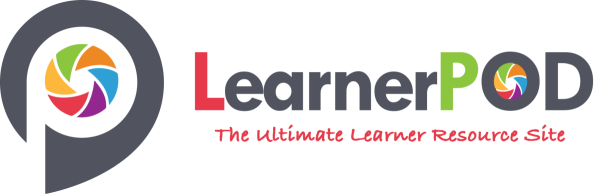Examiners use Sat Navs as part of the practical driving test. Here, all learner drivers need to finish the independent driving section where they follow directions from a sat nav or satellite navigation unit.
Even if this may sound like a simple request, there are so many different kinds of sat navs that people can use. However, which one is used in the UK driving test? And what should you know about it? We will give you all the juicy information about it down below!
Let’s get started…
Page Contents
For the UK driving tests, the sat nav commonly used is the TomTom Start 52. You don’t need to feel worried about setting this sat nav up or using it when embarking on your test, as the driving examiner will be the one to provide the sat-nav, set it up, and programme the test route for you to follow.
Even if you want a Sat Nav for learning to drive or a sat nav affordable (under £100), the TomTom Start 52 can be a great entry-level model sat-nav that you can invest in if you want to purchase it as your first ever sat nav. Once you practice using the same model, you will become more confident and ready prior to taking your test.
There are also a lot of great features the TomTom Start 52 has, like advanced lane guidance that can clearly show any driver the right lane to be when they are at a vital junction.
The TomTom Start 52 is the precise sat nav model that examiners will use. The TomTom Start 52 sat nav is modern without any frills as it is primarily great at telling the driver where to go.
The TomTom Start 52 has a 5″ screen that allows you to have plenty of room to check the directions you need to take. However, make sure to keep your eyes on the road as much as possible!
Like most satellite navigation devices, GPS or Global Positioning System is what TomTom uses so that you will be in the correct position on the map. It is pre-loaded with maps for most of the European countries. Even if this may not be that helpful for your test, it is still interesting to become aware of this as you may want to include this as your personal choice of Sat Nav.
For most Sat Navs, you can plug your sat nav into a 9-volt lighter socket. With this socket, you can power every kind of car accessory like your phone charger.
However, if you unplug the sat nav, it comes with an internal battery that you can use for up to an hour.
Even if TomTom Start 52 comes with a unique internal memory of 8-Gigabytes, you can still expand its capacity by using a microSD card. It’s similar to increasing the storage in your smartphone.
Also featured by the sat nav is the advanced lane guidance system that can help you whenever you feel confused at a particular junction or when coming off a motorway but your unsure which lane to be in. With this, you can check your device to ensure you’re not taking the wrong lane.
However, you should not be completely reliant on a Sat Nav’s technical assistance. Despite technology becoming more and more advanced each day, it would be better to use your own intuition when driving on the road.
Be always aware, that it’s commonly reported that people can be too “glued” to their Sat Nav when driving. It can increase the chances of mistakes happening when driving.
Understand the TomTom Start 52’s Screen & Interface
It’s very user friendly when using the Sat Nav, however, we made a handy list that will allow anyone to know what to expect.
Every number listed below corresponds to a different function:
1: Switch view button. Press this button so you can change the view between the guidance view and the map view. Most of the time, you may probably have to use the guidance view seen above to change the view from the map view to the guidance view.
2: Zoom buttons. These are buttons that you can use to zoom in and out of the screen.
3: Instruction panel. In this panel is information like the distance of the next turn or the direction of your next turn.
4: Route symbols. These symbols show your route’s points of interest like petrol stations. They can also show your starting point and destination.
5: Main menu button. Go back to the main menu by pressing this button.
6: Speed panel. Here you can see the speed you are travelling at, including the current speed limit.
7: Current location arrow. It will show your position in your existing route.
8: Route bar. Here, you can see how far you have travelled in your route.
Even if all of this may sound too complicated to understand, you don’t need to worry. Many instructors may have just bought a TomTom Start 52, so you have a lot of time to know how the device works. Your instructor will be able to show you before you go on a driving test how the sat-nav sounds, looks like in action and more.
Even if it may be essential to get a lot of driving experience using this particular sat-nav, the examiner will be the one who will operate the device during the test. They will display a pre-planned driving test route for you to follow. Remember that all driving test routes are random, and you will not know where in the town/city your route will take you around.
This means you will have to pay close attention to the sat nav, but don’t let it be the focus of your attention. Remember, even if you do take a wrong turn on a driving test, the examiner is looking for how well you drive, not how accurate you follow the route. Don’t forget that you can still ask for clarification from the examiner about where you need to go!
Always remember that you won’t get penalised if you take a wrong turn. This test has the main design to check if you can drive safely instead of remembering the directions.
The DVSA (Driving and Vehicle Standards Agency) has included sat navs as a part of the practical driving test in Scotland, Wales, and England since December 2017.
The examiner will be asking the candidate to follow the sat nav’s directions in 80% of the tests. Because of that, please brush up on using the sat nav in advance. For 20% of the tests, candidates will be following traditional traffic & road signs/examiner prompts.
Sat navs became part of the practical driving test so that learner drivers will get trained to safely and efficiently use them to help modernise driving.
The other change was the test’s independent driving section, wherein drivers followed the examiner’s directions. This section increased from ten minutes to 20 minutes so that new drivers would safely follow the directions given from the Sat Nav. You won’t get markdown negatively if you make a wrong turn in this section, as long as you don’t make a mistake in the quality of your drive.
Since 2017, various driving test routes have been included in the driving test so that drivers will get accustomed to different roads. It aims to help in reducing road collisions by allowing drivers to become more familiarised with different road areas and road types, like dual-carriageways.
According to statistics, young people are likely to get more involved in road collisions. Once they introduce these new driving test measures like sat navs, young drivers will become equipped with the right skills that can help them navigate the roads safely & reduce the possibility of having a collision.
Sat Navs are pretty helpful but what do you need to remember when you practice using a sat nav?
- Before leaving, set your destination.
Even if the examiner is the one to set your driving test’s destination, it would be great if you do this when you practice with your driving instructor or parent (or somebody to sit with you when learning).
If you’re in a hurry, you may get tempted to drive off and set the destination as you go. However, this isn’t safe as it can make you distracted from the road. Sat navs are part of the practical test to demonstrate if you can safely follow the device. It is also illegal to touch a sat nav when driving as it counts as a distracting device like a mobile phone.
- Make sure that your view is clear.
You may be learning to drive with your parents or with an instructor. Whoever is teaching you, make sure that your sat nav is fixated in a proper position, where you can easily see the screen of the Sat Nav but it doesn’t interfere too much with your overall view of the road ahead.
The best option may be to attach it to your dashboard. However, if that is not possible, you would want to put it in a non-obtrusive area on your windscreen that is not directly in your line of sight.
- Always remember that you are driving and not the sat-nav!
As handy they are, it will always be wise to follow street signs as they can trump any sat-nav. If your sat nav is telling you to drive down the wrong way on a one-way road, make sure to ignore it and look for an alternative route. Although you have to follow directions, it would be best to become aware of what is happening around you.
- Review the route
There may be a lot of places in the UK that has the same name, so you need to review if you have programmed in the right destination. Make sure to double-check if the location is correct before you leave. Your sat nav may be confused with places with similar names like Stamford Bridge, London and Stamford Bridge, East Riding of Yorkshire.
- Make sure that your device is updated.
Since new roads get constructed frequently, the layouts of the current streets constantly change. Because of that, it would be best if you regularly update your sat nav so that the directions will correspond to what you see.
The TomTom Start 52 has free map updates for a lifetime, including so many handy features. Make sure to regularly update your device so you can have the latest maps on hand.
Conclusion
You got the quick answer earlier in this article, TomTom Start 52 Sat Nav. But we delved into, some information about the Sat Nav, why the satnav was introduced etc. Even if you are just curious to know what the Sat Nav was intended for, you now have an understanding of this particular model. Even if you are brand new to driving or an experienced, driver the Sat Nav will truly be a favourite across industries, family and friends.