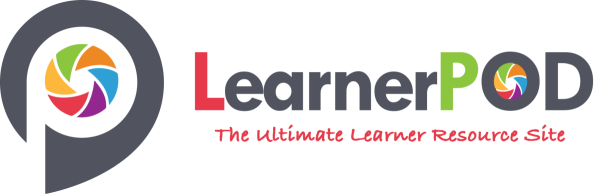If you’re a driving instructor and want to know the best kind of Sat Navs for your tuition car, please delve into this review further. When choosing which sat nav will be suitable for your tuition car, it’s best to know what kind of sat nav you want, a big one? A smart one or something that has clear voice commands?
A sat-nav that informs you of lane positioning? Or something that matched your car? Whatever it is, this guide will help you find the best sat nav for your car!
Page Contents
Satellite navigation is now essential for any modern motorist and driving instructor. The driver can employ a portable sat-nav system when your vehicle does not come with a built-in sat-nav included in the dash of the car or as an attached screen like on some Audi models.
Even if there are a lot of free sat-nav apps available for smartphones, they may use so much mobile data that it would be better if you use a dedicated unit for sat-nav instead if you don’t want to go over your data plan!
Right now, there is an extensive range of portable sat-nav systems that are available at different price points. There are even units that are dedicated to bikers. Well-known brands like TomTom and Garmin are offering affordable sat-nav options with their more expensive units, so it can be challenging to search for the best system for you.
Just as the name suggests, sat-navs make use of a combination of mapping software and satellites so they can determine the position of the car and plan out the best route to your desired destination. The most recently updated models are sat-navs that have live traffic information.
When planning your lessons, you can use your sat nav to input to a certain destination, as you may be aware there may be lots of challenging junctions/roads across the route to help further progress your learner drivers! It even helps learners get familiar with the driving test too.
They don’t only take you on the quickest route, but they also detect speed cameras and alert you of traffic jams, so you won’t accrue fines or waste a lot of time in traffic. Some brands of Sat Navs also have many extra features and maps based in other countries. Very handy, if you travel to Europe!
These sat navs may come at an extensive range of prices, but you would have to spend a minimum of £100 for a good quality sat nav.
Garmin DriveSmart 65
- Screen size: 6.95 inches
- Rating: 5 stars
- Price: Approximately £229.99
The screen that Garmin has is just a bit smaller compared to TomTom’s. However, the display is near the edge compared to smartphones, so it has a neater and smaller design overall. It can be vital for cars that have a small windscreen.
Whenever your vehicle is older, with Garmin, you can make hands-free calls using its Bluetooth. With this, you can connect to a modernized system if you put your Garmin on the windscreen.
Like TomTom Go Discover, Garmin DriveSmart uses WiFi to update speed camera information, maps, and other alerts so you can get live traffic information. It can also connect to wireless reversing camera. With TomTom, it can be easier for you to enter destinations and its voice activation is excellent at deciphering where you want to go.
If you include the £50 worth of savings compared to TomTom, Garmin could quickly get into the winner’s spot.
Buy NowGarmin DriveLuxe 51 LMT-D
- Coverage/updates: free for Europe and North America
- Rating: 4 stars
Because of Garmin’s sleek metal body, it has a premium look. We like its magnetic mount as it allows the device to get installed quickly. It even has a highly responsive touchscreen and the best menu layout.
Garmin also has easy to understand map layouts and highly accurate traffic reports that can allow anyone to avoid heavily congested areas. However, it was not able to see some of the traffic jams that TomTom found. It also has the live weather alert and the excellent DriveLuxe voice guidance, which were helpful additions.
Buy NowTomTom Go Discover
- Screen size: 7 inches
- Price: Approximately £279.99
- Rating: 3.5 stars
In case you could not use a TomTom device for a while, you will find the features of this new unit Go Discover excellent. It can use WiFi or Bluetooth to connect to your phone and make sure that it gets the latest updates on traffic conditions, new roads, as well as fuel prices.
The right side of the screen has a vertical strip where you can see your journey’s linear representation that includes icons for speed cameras, fuel stations, charging points (for those who drive electric cars), and junctions.
In case you are driving in an average speed zone, the bar will switch to show if you will almost exceed the limit so you can have the chance to slow down and avoid getting a speeding ticket.
With this unit, you can get brilliant information about the direction. However, entering the address through the touchscreen or voice recognition can be hit-or-miss. There were also some problems with the Bluetooth as it confuses the hands-free phone activation of the car.
Buy NowGarmin Drive 52 & Live Traffic
- Rating: 4.5 stars
- Price: Approximately £119.99
Here is the five-inch unit by Garmin that has many features that are the same as the ones in the more expensive 65. Garmin Drive 52 has traffic alerts, but TomTom’s one is more accurate and has better alternative routes.
The map was easy to follow, and the voice instructions were clear, even if the screen was smaller. Included in its danger zone warnings were speed cameras and schools.
Buy NowGarmin DriveSmart 51 LMT-S
- Price: Approximately £190
- Rating: 3.5 stars
Garmin DriveSmart 51 LMT-S does not come with pre-installed traffic updates, so users need to have their phone paired with the device so it can have it. It was easy to use the menu interface, and it was great as it came with Real Directions instructions that were easy to understand.
Buy NowMio Spirit 8670 LM
- Price: Approximately £160
- Updates/Coverage: free in Europe
- Rating: 3 stars
Mio’s flagship is Mio Spirit 8670 LM, the dash-cam and sat-nav specialist. This unit is 6.2 inches and has traffic updates and lifetime maps. However, it feels slow compared to its rivals. It has a good route choice, but it misses the essential roadworks and sticks to main roads even during busy times. It has decent voice instructions, but it is slightly not as great as the other tested units.
Buy NowGarmin Drive 51 LMT-S
- Price: Approximately £120
- Updates/Coverage: free for UK & Ireland
- Rating: 5 stars
The non-live budget Garmin Drive 51 LMT-S was impressive because of its Real Directions voice guidance. It comes with turn-by-turn instructions that use buildings, landmarks, and traffic lights as cues for directions. It also reiterates road names before turning, so you would not make a mistake.
Aside from that, Garmin can alert you if there are any speed cameras or hazards like animal crossings in advance. Furthermore, if your phone is connected to Drive 51, you can install traffic alerts on your device.
Buy NowTomTom Start 52
- Price: Approximately £120
- Updates or Coverage: free for UK and Ireland
- Rating: 4 stars
Because of this non-live sat nav’s great mount, it can be easy to install. It has a menu interface that looks the same as the TomTom range, making it easy to navigate its settings. Aside from that, since it has a responsive touchscreen, you can quickly type addresses.
The most impressive thing about this is that it provides accurate directions and promptly understands the map layout. On the right, it has a sidebar that shows how long you will arrive at your destination, including the fuel stations on the way.
Buy NowMio Spirit 5400 LM
- Price: Approximately £100
- Updates or Coverage: free for Europe
- Rating: 2 stars
Mio’s Spirit 5400 LM is the cheapest sat-nav available. Like the 8760 LM, it has a 4.3-inch screen that is slower to respond to and less intuitive than the Garmin or TomTom. It also has a lower resolution so that you may see a lot of glare.
Since Mio’s Spirit 5400 LM chooses to use busier main roads, you may often end up in traffic jams during peak times. Like TomTom, Mio has a sidebar on the right part of the screen that shows the estimated time you will arrive and the distance to the destination.
Yet, it was not that intuitive. Even if it has excellent speed camera alerts, it was not enough to make it stand out.
Buy NowConclusion
We think if you want to provide your lessons to mimic the driving test itself when doing mock tests, the TomTom Start 52 wins hands down. As driving examiners use this sat nav on the driving test, getting familiar with how it works and operates would give your learners a slight edge in the test.
It may not be enough to pass a test, but having been used to the sat nav, when they go to their driving test, it would be as if there were on a lesson but with a different person sitting aside to them!